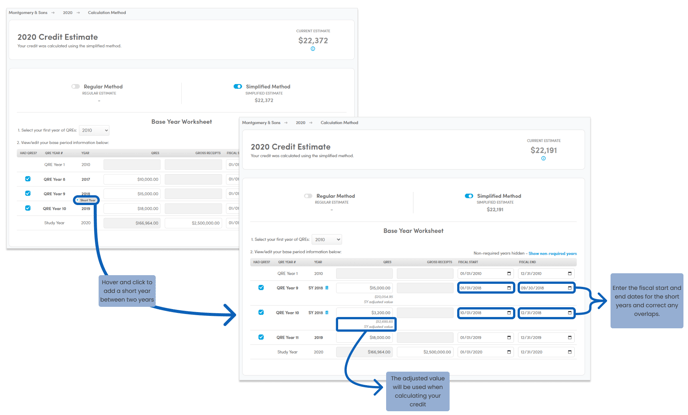There are some cases, such as when a business experiences a merger or an acquisition, where it might be necessary to add a short fiscal year to a business's credit history.
To add a short year:
- Navigate to the Calculations page.
- With either the Simplified or Regular method selected, hover over a study year on the table.
- Click + Short Year. This will add an entry between the two years.
- Reflect the history of the business by correcting any overlaps between years and editing the years' Fiscal Start and Fiscal End dates.
- Note: Doing so will also convert the adjacent entry to a short year.
- Fill new Short-Year (SY) entry with the Gross Receipts and QREs generated during that time period.
- Note: Observe that beneath these values will be displayed an SY Adjusted Value. This adjusted value will be used to calculate your credit.