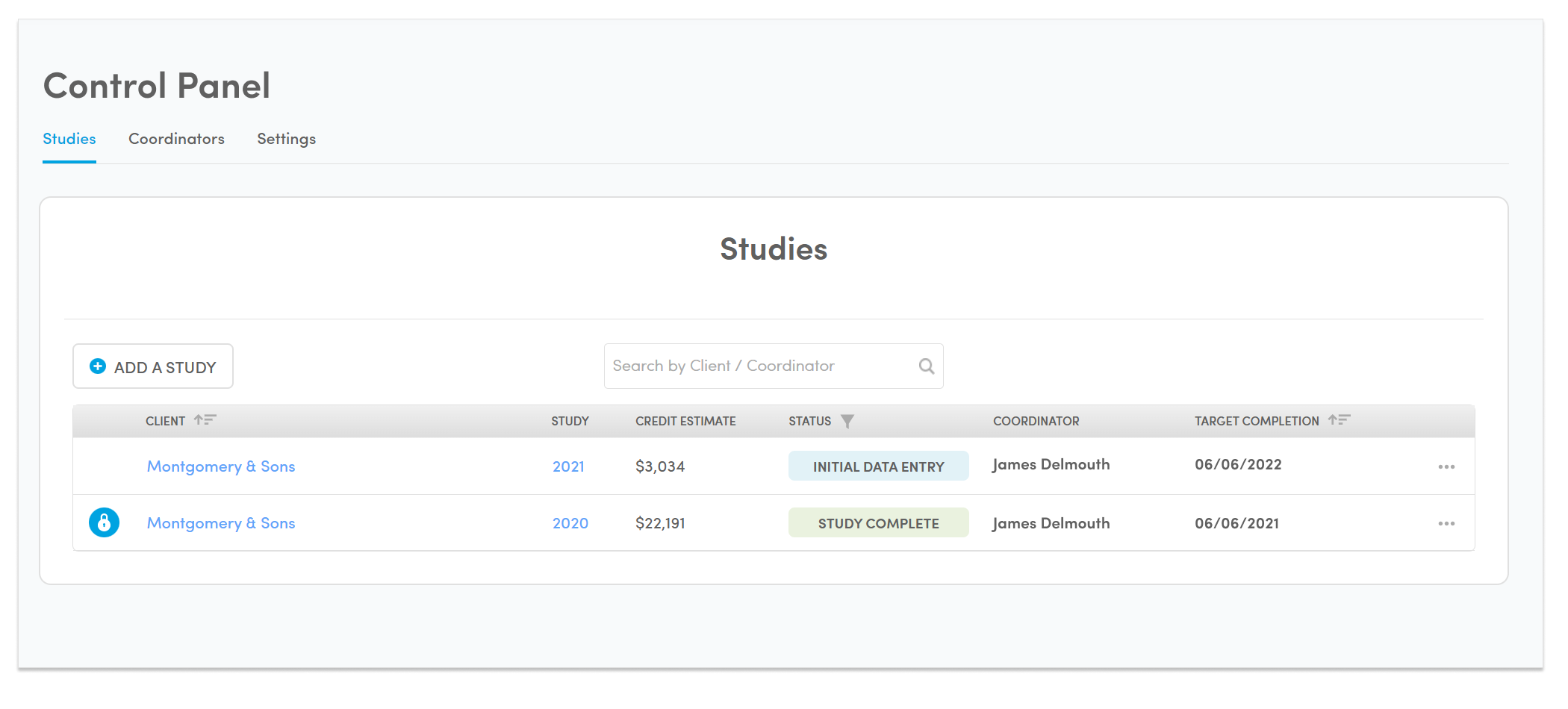This page will typically be the first you will see after logging in as a service provider. Here is listed all of the clients handled by your agency, their studies as well as a section to manage your team of service providers.
The Practice Management Page consists of three tabs.
To return to the control panel at anytime, select your name from the top bar and click Practice Management.
- The Studies Control Panel
- From here you have access to all of your clients and their studies. Click the name of the client to be taken to that clients Dashboard or click the study year to go directly to that study's Overview Page.
- If you are having difficulty locating a particular client/study, please visit Locating Studies.
- Coordinators
- Here you can add, edit and delete managers and coordinators from your agency. for further information on adding coordinators and managers, please see Adding and Assigning Coordinators.
- Note: Managers and Coordinators are automatically granted the highest permissions, so remember to only add them on an as-need-basis and remove managers when their access is no longer necessary.
- Settings
- Here you can edit the name your agency, where support emails will be received and the email address that will be referenced in invitation emails.