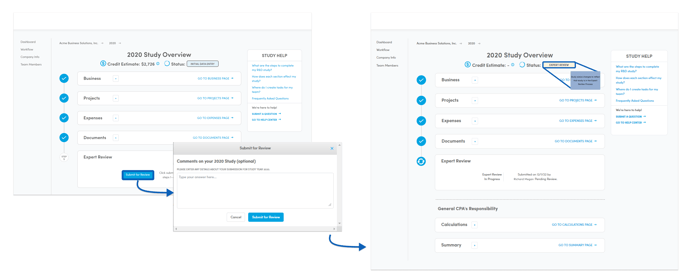Once you have completed steps 1-4, you will have the ability to submit your work for review by your coordinator
To complete your review:
- Complete steps 1-4 by finishing the Business, Projects, Expenses and Documents sections.
- Click Submit for Review on the Study Overview page.
- The R&D expert team will receive a message that your study is ready for review and begin looking over the information that you have provided
- If your coordinator requires any further information or finds any changes that need to be made, you will receive a message and a set of tasks indicating those alterations.
- When you have made the requested changes, click Re-submit for Review.
- Once completed the Expert Review panel will provide a Submission Accepted Message along with the acceptance date.