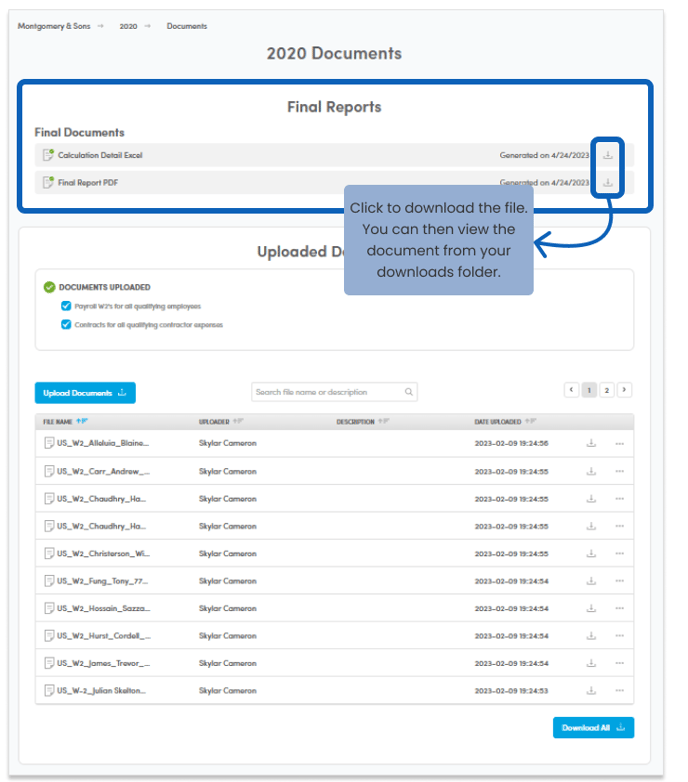Once your credit has been calculated and finalized, you can view final reports for the year here.
Clarus R+D provides many documents for your final reports including a PDF breakdown, a detailed Excel sheet and 6765 proforma. All can be viewed from the study's Documents page after your study has been finalized.
- To view the final reports, click the download icon next to the file.
- You can now open the file from your downloads folder.