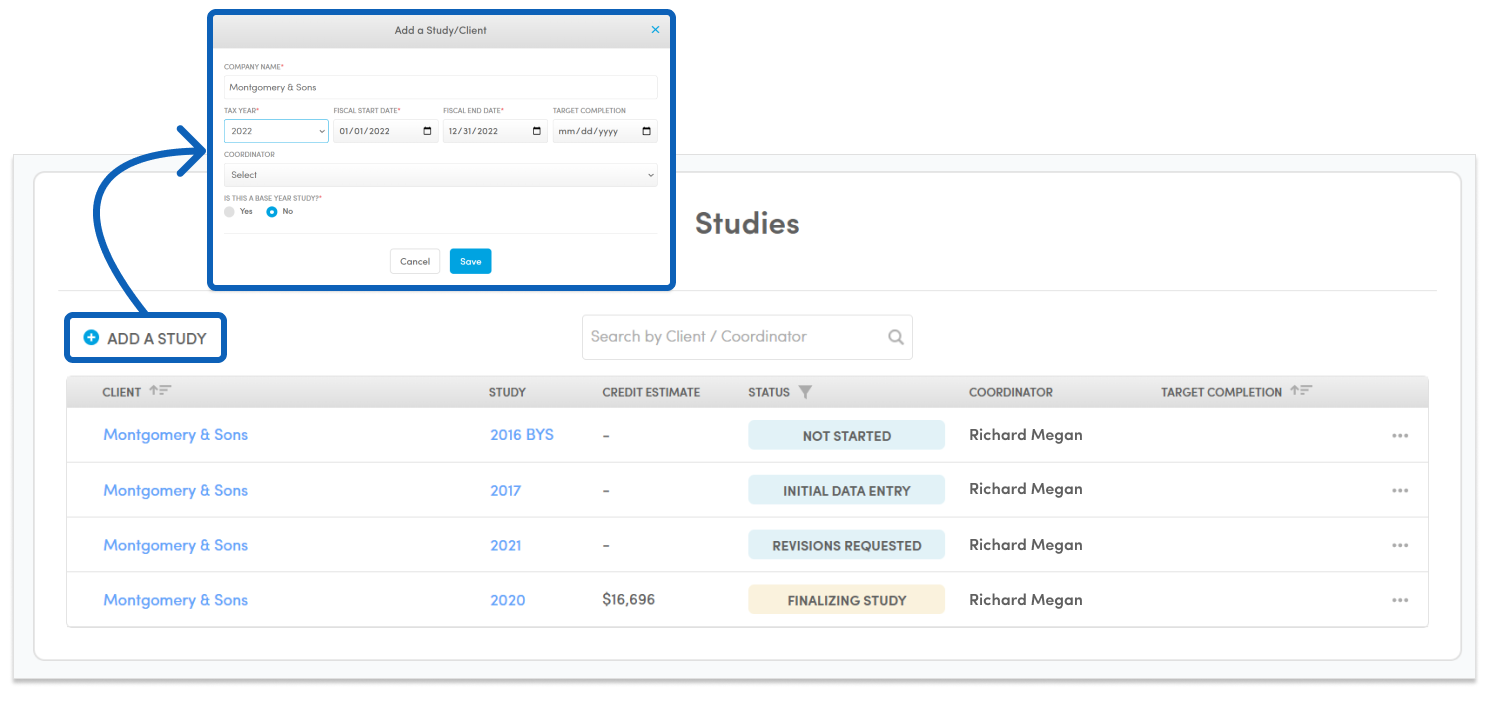Let’s begin with a brief overview of the platform to get you started with your first study.
To create a study:
- From the Control Panel, click Add A Study.
- Enter the Client name and select a Tax Year from the dropdown.
- Note: The Fiscal Start and Fiscal End date fields are automatically filed with the first and last day of the study year.
- If desired, assign a member of your team as the Coordinator for the study.
- Note: Filtering by coordinator will return all studies assigned to that coordinator and can be very helpful in locating your assignments if your firm handles multiple clients.
- You may also choose to set a Target Completion Date to help keep your team on track.
- When all required information is entered, click Save.
- To access your new study, click the client name to enter the Dashboard or select the study year to be taken to the Study Overview