Common issues you might experience when attempting to log in or when adding team members.
Below are some of the common issues that you may be experiencing:
- Issue: After signing up or logging in you are directed to an 'Oops' page indicating the URL you entered does not exist or you do not have access.
- Cause: You are entering a URL that is invalid.
Remedy:- Ensure you enter or click the URL from your invitation email. The URL should appear like the following:
https://app.claruscredits.com/<your-company-name>.
- Ensure you enter or click the URL from your invitation email. The URL should appear like the following:
- Cause: You are entering a URL that is invalid.
- Issue: After entering your login, you get an error message.
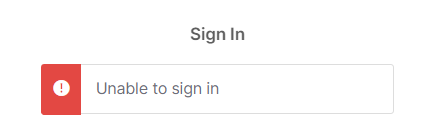
-
- Cause: The email address you have entered does not have access to the study you are trying to access:
Remedy:
- Cause: The email address you have entered does not have access to the study you are trying to access:
-
-
- Ensure you are logging in with the email address that received the invitation email. Another member of your team can view this email from the team member's page.
- If you are a Trinet customer, try logging in with your @trinet email.
- If you are logging in with a google account, try logging in with SSO.

- Reach out to your Service Provider to confirm your access settings.
- Cause: User can't login because they have not activated their account.
Remedy- A new activation link can be sent from the team members page to resolve this issue.

- A new activation link can be sent from the team members page to resolve this issue.
- Cause: User can't login after a password reset was sent.
Remedy- The email link may have expired. A new password reset email can be sent from the team members page to resolve this issue.
-
